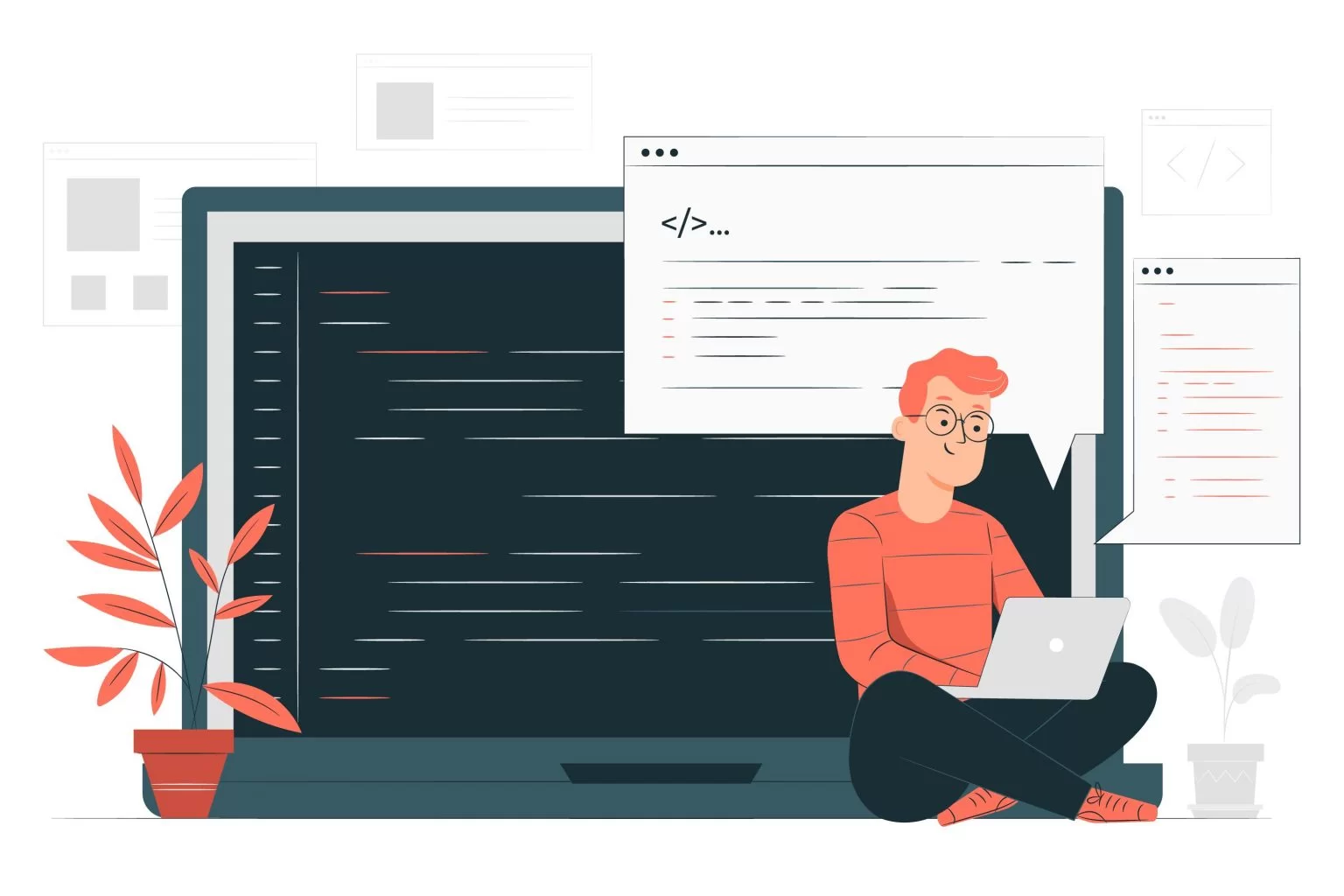.NET Development has been the talk of the town. Business people, Technology enthusiasts, and developers are eager to develop a thorough understanding of many frameworks. Having a thorough knowledge of them will assist you in choosing the ideal framework for your project. The.NET development framework may be used to build both form-based and web-based applications, as well as web services. It supports a pool of programming languages, including C# and Visual Basic, and assists developers in deciding which language to use and developing the desired application. Every framework, including the.NET development framework, has its own set of benefits and drawbacks. For all the good it accomplishes, the .NET Development is also a source of some of the most controversial human opinions. We’ll go through the good, the terrible, and the ugly of the Internet to put into perspective how it influences our lives since how much negativity you receive from the Internet relies on your viewpoint. So this blog will guide you in detail about the .NET Development and inform you about the good and the ugly of .NET Development.
What is .NET Development?
Form-based apps, Web-based applications, and Web services are all built with it. The.Net platform supports a number of programming languages, the most popular of which being VB.Net and C#. It’s used to create apps for Windows, phones, the web, and other platforms. It has a lot of features and also adheres to industry standards.
More than 60 programming languages are supported by the.NET framework, with 11 being the most popular.
The.NET framework includes a number of sophisticated tools and capabilities that make the entire development, testing, and deployment process easier for users.
It is one of the most popular and reliable frameworks, with three major application models:
• WF (Windows Presentation Foundation) is a UI framework that is primarily utilized in the construction of websites.
• Windows Forms is used chiefly to enter rich images in the creation of websites.
• NET Forms: This form revolutionized the framework by allowing it to be used in online applications.
History Behind .NET Technology
Source code was made accessible in 2007.
Before releasing.NET 3.5 in November, Microsoft announced in October that the source code for the future version’s libraries would be accessible under the Microsoft Reference Software License. The repository went live in January of this year.
The year 2014 was the start of the.NET Core framework.
Although.NET offered numerous advantages, one of its most significant drawbacks was its inability to function on platforms other than Windows. To address this, Microsoft released.NET Core in 2014, a cross-platform re-build of the.NET framework.
.NET Core allowed developers to create programmes for other operating systems, like Linux or OS X, and install several versions on the same device.
.NET Core allowed developers to create programmed for other operating systems, like Linux or OS X, and install several versions on the same device. In 2016, .NET Core was officially released. Simultaneously,.NET continued to receive new upgrades and features that would help it evolve and remain popular among developers.
Things you Need to Know about .NET5 Development?
A Unified Platform
If you’ve worked with.NET since its inception in 2002, you’re probably aware of its platform fragmentation. Although the.NET framework was created with Windows in mind, its runtime specification, also known as Common Language Infrastructure (CLI), was standardized as ECMA 335. The standardization allows anybody to design their own.NET runtime implementation.
NET 5 introduces a set of APIs that unifies the various runtime implementations. The net5.0 Target Framework Moniker (TFM), which is the token you set in your.NET project to define the target framework, is used to identify this collection of APIs. This allows you to launch your application on any runtime that supports.NET 5. You can, however, continue to develop applications for a particular platform. To construct an application that uses Windows API, for example, the net5.0-windows TFM must be specified. In this manner, you may choose to build a application platform-specific rather than one that is dependent on the runtime implementation you are using.
Advanced Features in C#
The Good!
Object-Oriented Development
A modular framework allows you to create object behavior and interactions without having to manage inner object properties. OOP makes programming more accessible by making code more manageable, testable, and responsive to recurring difficulties. It also removes superfluous code, which means developers will have to do less coding in general. .NET gives you the freedom to do a variety of things in minimal time and saves substantial costs.
Visual Studio IDE (Integrated Development Environment)
Visual Studio is a Microsoft integrated development environment (IDE) for developing, debugging, and publishing apps for a range of different platforms, including Android and iOS. The Visual Studio is built on the.NET framework and includes language-specific capabilities.
The Visual Studio IDE’s main features include a single IDE for all.NET projects, as well as integrated compilation and debugging capabilities. Furthermore, the solution may be used to develop apps using code written in a variety of languages. It enables you to personalize the environment for user interfaces.
Continuous and Timely Delivery
As professionals in the world of technology, we feel that minimal code is the way of the future.
.NET Core’s cross-platform architecture and language independence
Your code will run on all supported operating systems if you write it in C#, F#, or Visual Basic. This allows businesses to access the most extensive range of platforms while remaining within the.NET ecosystem. Simultaneously, cross-platform design and language independence guarantee that the entire.NET community has access to a vast pool of resources.
Easy Deployment
Another advantage is that you may run multiple.NET Core versions on the same workstation to cover various projects and complete deployment activities in a seamless manner.
Extensive Community
Because.NET Core is open source, its libraries, runtime, and the compiler can all be found, and there have been numerous additions. According to the Stack Overflow 2019 study, .NET and .NET Core are the second and third most popular frameworks for other purposes while ASP.NET is the fourth most popular web framework.
Excellent User Interface Control
In .NET, automatic monitoring is possible.
The worst thing that can happen throughout the coding process is for anything to go wrong, and you don’t realize it until it’s too late or not at all. This is where .NET’s automated monitoring tool comes in, as it notifies you when an endless loop, memory leaks, or other problems arise. Automatic monitoring is included in .NET. The web pages and apps that operate on the Windows Web Server are closely monitored. It promptly informs you if any problems arise, such as memory leaks or infinite loops. This enables for immediate correction of undesirable behaviors and the development of new processes. The monitoring guarantees more excellent stability and reliability.
High Security
The Bad!!!
A difficult transition to .NET Core
Another issue here is that the mature.NET framework has a lot of supporting projects. Many developers, for example, raised reservations about dropping Windows Communication Foundation (WCF), a platform and API set for customer applications popular among.NET developers. WCF was not ported to Core by Microsoft. Instead, they enlisted the help of the community, as one of the the.NET foundation’s staff members provided Core WCF, an open-source replacement. This isn’t handled directly by Microsoft, and it doesn’t give complete compatibility with the original WCF. To complete a transfer, developers will need to put in a little additional effort.
.NET Web Forms,.NET Remoting and a few more services are not included in.NET Core, according to Scott Hunter of.NET programmed management.
New Releases Having Stability Issues
Cost of Licensing
Although the.NET Core may run on Mac and Linux devices, it is advised that you use Windows for.NET engineering due to license expenses.
Object-Relational Support Is Limited
An entity is an object-relational mapper (ORM) that connects the.NET Framework’s object-oriented features with SQL databases. Some developers believe the Entity Framework isn’t flexible enough and that it may not be able to handle all database architectures.
Lock-in of vendors
Conclusion
We’ve spoken about what the.NET framework is, its different incarnations, and its benefits and drawbacks. It’s past time you used the.NET framework in a project and took advantage of all of its capabilities. If you’re considering adopting the.NET framework, go ahead and do it; it’s a fantastic concept. Do you require any assistance with the entire procedure? You can get in touch with our IT professionals. Simply visit www.intelligenes.com to schedule a consultation.
Previous Post
Choosing The Right
Software Developer
Next Post
MVP Development
Guide