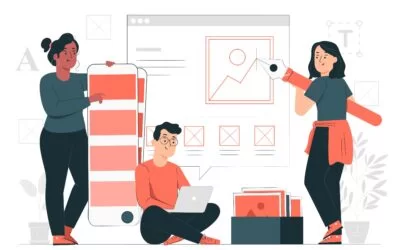What does a UI UX designer do?
Their primary focus is on observing consumers, analyzing their behavior, and designing a user path that allows them to do their intended activities with little effort.
The day-to-day work of a UX designer varies significantly between firms and even among assignments within the same business. The common responsibilities of the designers are as follows:
• Conduct a user study: Understanding users’ behavior, objectives, motivations, and requirements.
UX teams can gather data in many ways, including user stakeholder interviews, competitive
analyses, online surveys, and focus groups. The input is processed and turned into descriptive
and analytical statistics to aid decision-making.
• Create identities for users: Identifying important user groups and developing personas that
reflect their habits and characteristics. Personas may be used to create detailed scenarios, such
as a day in the life of a persona, that demonstrate how the product fits into the user’s daily
routine.
• Construct prototypes: Preparing an engaging final version of the software that is either
interactive or tactile throughout development. It should let the client test the product’s major
interactions. Designers may even create prototypes as videos to take customers through the
product’s design functionalities using modern prototyping technologies.
• Use actual people to test your items: Obtaining user input based on a minimal viable product
(MVP). A minimal viable product (MVP) is the initial iteration of a product that meets the basic
requirements for market entry. Product assessment can be organized (designers get user
feedback by asking specified questions) or unplanned (designers gather feedback from users by
asking relevant questions).
In layman’s terms, a UX/UI Designer helps people understand computer goods such as apps, websites, and software programs. While UX is concerned with the user’s experience, UI is concerned with designing all the elements that make up an interface.
A UX/UI Designer, in particular, works in a tight line with business goals. This is because computer items are the company’s primary point of contact with its consumers. In reality, items have become more symbolic of a company’s ability to innovate.
When it comes to user experience, a UX/UI Designer keeps a close eye on things and conducts multiple audience surveys to learn about user profiles, backgrounds, and preferences. When it pertains to the user interface, his or her job includes developing all of the computer’s user interfaces.
Furthermore, a UX/UI Designer must be on the watch for the most recent design advances in order to ensure the product remains at the leading edge of technology.
The Difference Between UX and UI Design
What are UX and UI in the first place?
UX designers, as you’ve seen, are required to wear a variety of hats. In the second piece, we’ll look more closely at what a UX designer performs. UX is not a new concept. In reality, the word has been around since the early 1990s, when Donald Norman, an Apple cognitive neuroscientist, originated it. Don Norman was fascinated by every facet of a user’s contact with a product or service, including manufacturing, visuals, the user interface, and personal contact. He coined the phrase “user experience” to describe all of the factors that influence how a user feels when engaging with a device.
User interface (UI) focuses on improving people’s interactions with computers. It works by predicting users’ wants and creating custom inputs to bring them where they need and want to go. Though not all-inclusive of the word, UI is an element of UX. Visual design, technology architecture, and user experience are also used. The User interface design improves the entire user experience. A UI designer aims to make the experience with a smart device as accessible as possible by using icons, buttons, visual components, color, responsive design, and information architecture.
Developing a sitemap with a clear content hierarchy so users can quickly access the data they need or visual design, such as colorful buttons, to encourage visitors to perform a specific call to action are two examples of business applications. Up-to-date UI best practices include keeping minimalistic, similar, and current.
What’s the difference between UX and UI design?
The user interface, for instance, is mainly concerned with the device’s physical elements, such as the display, controls, scrolling functions, and sound; user experience, on the other hand, is a broader phrase that encompasses everything a user encounters from beginning to end. Because the two are so closely related, people frequently mix up UI with UX. The user interface is an important aspect of a user’s total experience because it is the part of a technology with which a user interacts the most, but it does not include the whole user experience throughout a website or platform. The idea of UI vs. UX being compared to restaurants is a popular one. If UI refers to the plate, silverware, and napkins, UX refers to the lighting, entertainment, and customer support that help you enjoy your meal.
Understanding the differences between UI and UX is critical, particularly if you want to work on them professionally because they demand distinct skill sets. We’ll look at what these phrases represent, how they’re linked, and what the distinction is between UI and UX in this post.
UX vs. UI design: Which is the right direction for you?
Read several case studies and practice some problem-solving and analytical thinking scenarios that you have gone through as you prepare to face interviewers. As per a Glassdoor wage assessment, UX designers were paid more than UI designers. But it’s not a major issue. As a job candidate, you can see that UX designers have a lot more responsibilities than UI designers. UX/UI designers are being hired as a combined skill set by certain firms.
UX designer jobs are a relatively new addition to the labor market. Because UX designers are adopting UI Design Talents, several organizations are recruiting UX/UI designers with a combination of skills. Alternatively, you can work as a UI designer before pursuing a career as a UX Designer.
Rules every designer should know
UI/UX is not the same
Know Your Audience
Test with real User
People that will use your product are likely to come from a variety of backgrounds, have various perspectives, mindsets, and ambitions. To put it another way, they aren’t you.
Adapt design for short attention spans
The UX process isn’t set in stone
Prototype before you build a real product
Use real content when designing
Keep things simple and consistent
Recognition over recall
Make design usable and accessible
Don’t try to solve a problem yourself
Don’t try to solve everything at once
Preventing errors is better than fixing them
Offer informative feedback
Avoid dramatic redesigns
How do I become a UX UI designer?
Creating intelligent, entertaining, and inclusive user experiences have never been more important—and as a UX designer, you can help shape the goods and services of the future. Here are the following steps to follow to become a designer:
1. Start learning about user experience (UX).
2. Understand the fundamentals of user experience design.
3. Discover the most important UX design methodologies and procedures.
4. Invest in a reputable UX course to help you organize your learning.
5. Use everything you’ve learned to work on real-world tasks.
6. Acquire a basic knowledge of the instruments of the trade.
7. Create a UX portfolio.
8. Make connections with both aspiring and established entrepreneurs.
Conclusion:
However, the fundamental concepts of depths and graphic designs are likely to stay consistent.
If you want to get ahead of others and embrace the future right now, book a consultation session with Intelligences now!
Previous Post
Power Apps
Next Post
Software Developer