Power Automate


Power Automate

What We Offer
How we help you create your desired
applications in the most creative way
We use PowerBi to create functional applications, test them and deploy them faster than the traditional programming methods. It gives you the competitive edge advantage to enter the market sooner.

Data-driven Insights

Business Insights
Connecting various data sources, such as Excel sheets, onsite data warehouses, and cloud-based data storage, and then transforming them into business insights
Explore Our Exceptional Power Platform Portfolio.
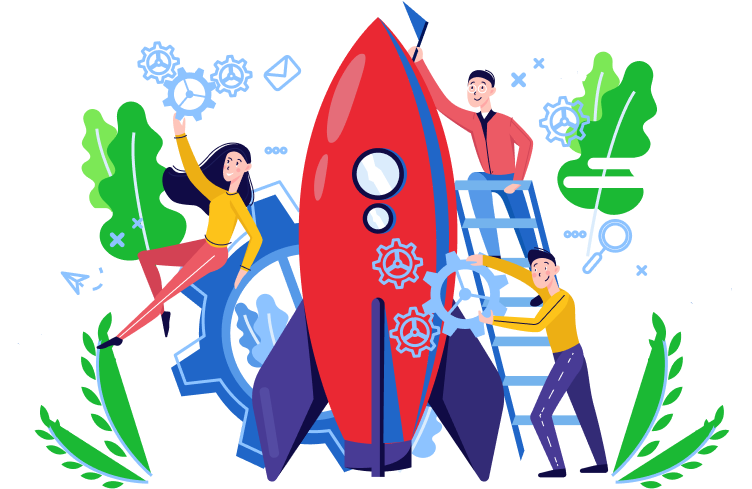

Why choose us
Intelligenes solutions excels in delivering tailor made Microsoft Power Platform solutions that align with your unique
business requirements. We collaborate with our clients to devise solutions that streamline processes, cut costs, and
enhance business agility.

0
Clients

0
Products and
Solutions

0
Projects
PowerApps Platform development phases overview

Discovery

Design
After gathering requirements, the design phase begins. It includes creating a comprehensive
blueprint for the solution. It involves defining data models, workflows, user interfaces, and
integrations. We ensure the alignment of the solution with the organization’s objectives.
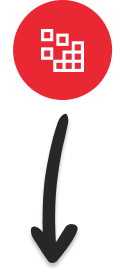
Development
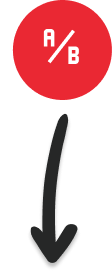
Testing
It involves various types of testing, including unit, integration, system, and user acceptance. These tests are performed to identify bugs and issues and improve the solution’s performance and usability.
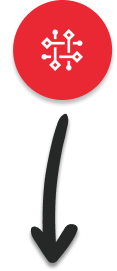
Deployment
The deployment phase involves deploying the solution to the target environment and making it
accessible to the end-users. It involves configuring security settings and granting appropriate permission settings. It is a smooth transition from the development environment to the live environment.
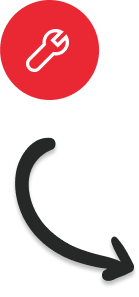
Support and maintenance
Excellence
Our Minimum Bar for Client Delivery.












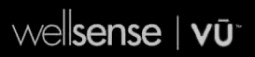








Our Latest Insights
Powering Business Growth with Microsoft Power Apps
Mobile applications simplify our lives in many ways. The user can just open the app and find what...
Manufacturing with Power Platform: Improving Production and Quality Control
Rapid technology change exposes manufacturing companies to various challenges and intense...
How to Drive Digital Transformation with Microsoft Power Platform
Any business can achieve success by improving its efficiency and competitiveness through digital...
Unlock Your Business Potential with Power BI: Let's Empower, Innovate and Succeed Together!

FAQs
What does a PowerBi consultant do?
A Power Apps consultant is a professional who specializes in helping organizations Microsoft Power Apps, a low-code platform, to create custom business applications without the need for extensive coding.
What are three types of PowerBi?
There are three main types of Power Apps are Canvas Apps, Model-Driven Apps, Portals
What programming language is PowerBi?
Power Apps is primarily a low-code platform that allows users to create applications without extensive programming knowledge. Power Apps utilizes a combination of visual interfaces, drag-and-drop components, and declarative formulas to build applications.
Is PowerBi Difficult?
No, Power Apps is not just for mobile applications
Is PowerBi for mobile only?
No, Power Apps is not just for mobile applications
Let's Talk
Fill up the form our team will get back to you within 24 Hours.



