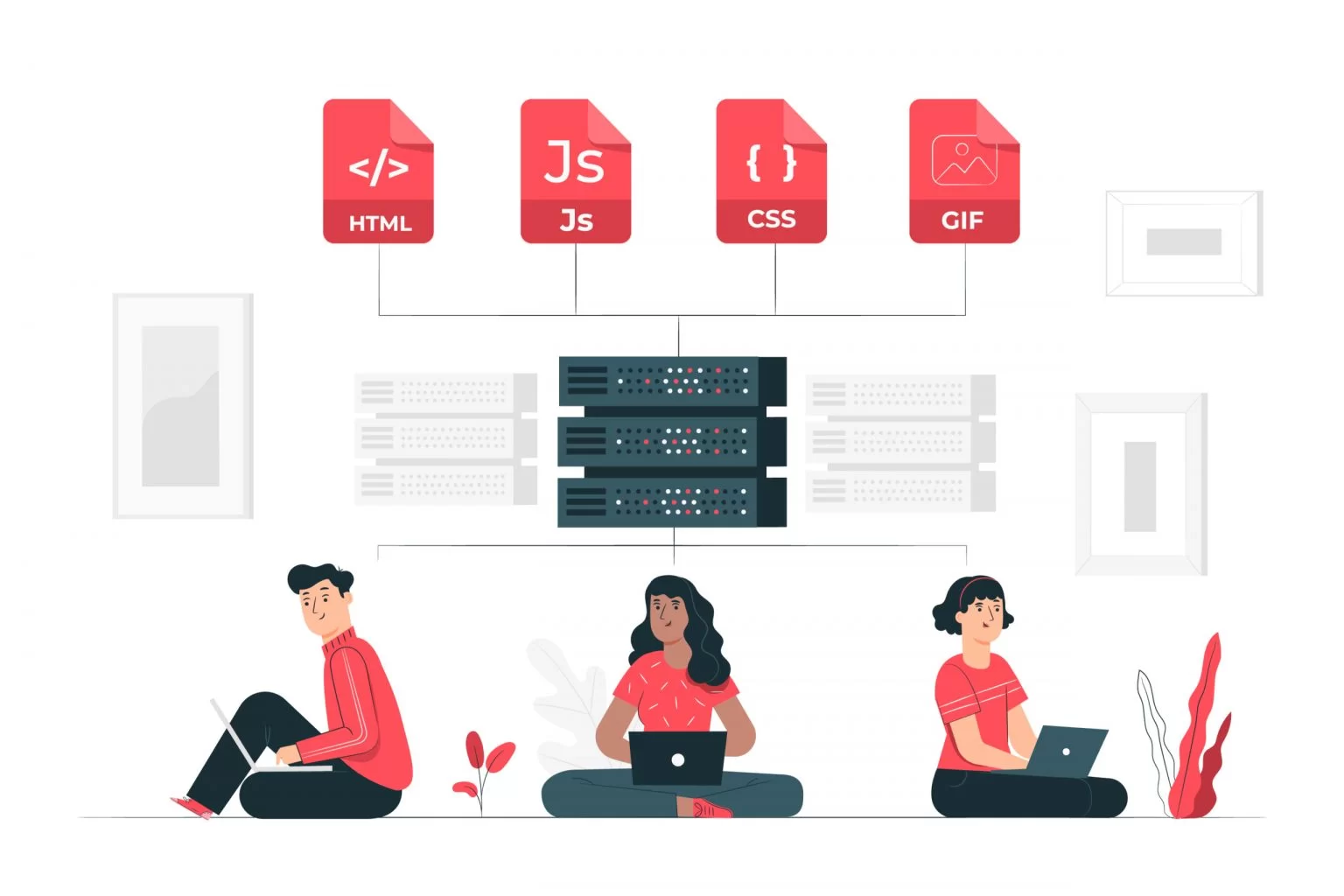The blog is your go-to article if you are a non-technical individual and do not know much about Power Apps. This has all the information on all the what’s, where’s, and how’s of Power Apps
What is the Power Apps?
Power Apps aims to allow business users to create advanced features through applications without knowing how to code. Microsoft boasts Power Apps’ straightforward visual design, including drag-and-drop features and a look and feels similar to PowerPoint.
Microsoft SQL Server, SharePoint, and OneDrive in the Office 365 productivity package and Dropbox, Google Docs, SAP, Oracle, and Dynamics CRM are among the Microsoft-based and third-party programs. Power Apps connects to these programs. Power BI, Power Apps, and Flow are all part of the Power Platform. Microsoft has been advertising this as a whole a lot lately. These three services give tools for managing our digital environment, where data reigns supreme and is the foundation of all business processes. Power Apps is primarily a mobile and web app development platform. It enables “citizen developers” to access previously only available features through high-end programming tools.
Furthermore, Power Apps is relatively simple to master. You may utilize it to quickly take control of your future as long as you make the right structural decisions. To assist you in preventing any unpleasant shocks, follow this instruction.
How to Build an App using Microsoft Power Apps?
1. For instance, we may begin with a SharePoint list of consultation interventions.
2. Next, go to the Power Apps menu and choose “Create an app”:
3. This leads us to the Power Apps Studio, where we can see a completely functioning canvas app that the system has
created:
Remember that these are only the default options. They conceal a more extensive collection of Power Apps’ possible
features, settings, and architectural alternatives.
Now let’s look at it in more detail!
Step 1: Choose a Power Apps environment.
Website for Power Apps
Mobile App for Power Apps
where you may launch all your Power Apps mobile applications, regardless of platform. This includes the ones you were given and the others you developed and programmed yourself.
Admin Center for Power Apps
Step 2: Decide the Power Apps application type you want to use.
• Canvas Apps
• Model-driven Apps
The most common apps are known as “Canvas-Apps.” You may choose from various essential screens and controls to include on your interface (like painting a picture). You may then add information to the panels by connecting to services and portals.
Model-driven apps are constructed on top of Common Data Services, which are used to quickly create forms, procedures, and business requirements. They concentrate on larger programs meant to be used frequently (multiple times during the day).
While engaging with model-driven apps, you have much control over the layout, largely dictated by features you add to the app. On the other hand, in canvas app creation, the designer has total control over the app layout.
A “third” app, a special Canvas version: Forms modified in SharePoint. You may use Power Apps to adapt the basic SharePoint form from a SharePoint list. You’d obtain access to one specific component in your Power Apps named “SharePointIntegration” after calling up the “customize forms” option.
This control is in charge of sending user actions from Power Apps to SharePoint. It includes attributes like “OnNew,” “OnSave,” and “OnEdit” that tell the app how to react when the user clicks or presses the “New” button, touches an item, or taps the “Edit All” button.
Step 3: Decide on the type of storage you want
Data is kept in a data source, and you use a connection to import it into your program.
The most typical data inputs are SharePoint lists and Excel spreadsheets. However, there are more than 200 data connections available. Power Apps and Flow and Logic apps share connections (the Azure service on top of which Flow is built). One of the system’s greatest assets is its ability to link to Microsoft systems such as Office 365, SQL Server, Azure, and others and external sources like Salesforce, Dropbox, and Google Drive.
Be mindful that your data sources will influence the licenses you’ll need to build and run your app. A Power Apps P1 or P2 license is required if you choose or require a Premium source (such as Salesforce or Common Data Service). A Power Apps P1 or P2 license is required if you choose or require a Premium source (such as Salesforce or Common Data Service).
Step 4: Link Your App to an Online or On-Premises Data Source
Remember that accessing on-premises data sources will affect the licenses required to build and run your application.
Keep in mind that accessing on-premises data sources will affect the licenses required to build and run your app. You’ll need a PowerApps P1 or P2 license if you want or require a local data source.
These aspects help you create better PowerApps to meet your company’s demands.
Certification Required for PowerApps Development
Do you employ application upgrades, bespoke user experiences, system integrations, data conversions, custom process automation, and custom visualizations as part of your solution? If that’s the case, there is a fantastic chance for you to demonstrate and be acknowledged for your abilities: to take and pass this beta exam!
One test is in beta for the upcoming Microsoft Certified: Power Apps + Dynamics 365 Developer Associate certification: Microsoft Power Apps + Dynamics 365 Developer (MB-400). To achieve this qualification, you must also pass the MB-200 Microsoft Power Platform + Dynamics 365 Core exam.
But the question that arises is,
how to prepare for it?
Beta Exam Preparation requires three steps, which are as follows:
• Examine the MB-400 study guide and practice the mentioned abilities.
• Microsoft Learning Partners provide classroom and online training.
• You may explore free learning pathways, courses, and hands-on learning on Microsoft Learn.
Passing a beta test allows you to have a say in the questions included in the exam when it becomes live. The rescore
procedure begins the day after the examinations go live, and final scores are revealed around ten days later. Remember that the amount of available slots is constricted, so once they’re gone, they’re gone.
What type of Apps we can build from PowerApps
These may be placed anywhere you like or incorporated into lists and gallery displays, and they are displayed and connected on the screens you designate. This allows for a direct link between the components and your data.
PowerApps may be created and published by any employee. They will be assisted in creating the proper data linkages and releasing the app inside the firm.
1. Canvas App
2. Mobile-Driven App
3. Portal App
Portals are an app that can be designed and published in Power Apps with the help of a basic designer. These websites enable individuals outside an organization to sign in using diverse identities, generate and access data in Microsoft Dataverse, and read content anonymously.
Previously accessible exclusively as an add-on to customer interaction applications (Dynamics 365 Sales, Dynamics 365 Customer Service, Dynamics 365 Field Service, Dynamics 365 Marketing, and Dynamics 365 Project Service Automation), this feature is now independent of any particular solution.
Advantages of PowerApps
Low-code platforms such as PowerApps enable businesses to create custom apps with less coding and at a lower cost than traditional coding. It empowers millions of business executives and IT specialists by making converting amazing ideas into apps easier
According to Forrester, the market for low-code development platforms will grow to $21.2 billion by 2022, up from $3.8 billion in 2017.
The most difficult application development component is “programming,” which requires organizations to hire competent developers to construct applications. Startups find it challenging to invest in sophisticated programs and want a simple solution to build and implement.
Consider the following situation: You are the owner of a company and want to create an app. You may either invest in the high-end creation of an app with high construction expenses (full-code) or in an app solution that promises quick delivery and cheaper development costs (low-code). You should choose the second option: a low-code platform. As a business owner, you would want to choose a solution that offers speed and adaptability with low-cost commitments, all of which can be found in a low-code development platform like PowerApps. To address the question, PowerApps is a fantastic development platform that can radically revolutionize your business.
There has been a massive buzz around the Microsoft low-code platform known as “PowerApps” due to its numerous benefits, especially for small businesses and startups. These are as follows:
Easy Accessibility & Usability
Aside from being easy to use, PowerApps allows for seamless integration. This enables the application to coexist with the current structure. It is tough for coders to alter features rapidly in conventional coding. However, with PowerApps, it is simple to incorporate the adjustments that businesses demand. Furthermore, low code allows firms to start small and then scale up to adapt to changing conditions in the future.
Connect to Various Data Resources
“According to an Appian poll, 59 percent of developers believe low-code platforms are utilized to build mission-critical apps and systems.”
Efficiency
Minimal Investments
Scalability
Furthermore, low code can improve the capacity of deployed programs in response to changing corporate requirements. Power Apps makes it simple for organizations to scale up in a matter of days, from storing data in Excel spreadsheets to scaling it up to MS SQL using Common Data Service.
Conclusion
Get your PowerApps Now!
As technology specialists, low code is the future of technology and will be the new engine for rapid innovation in technology and business.
Previous Post
by Step Guide
Next Post
Experience design